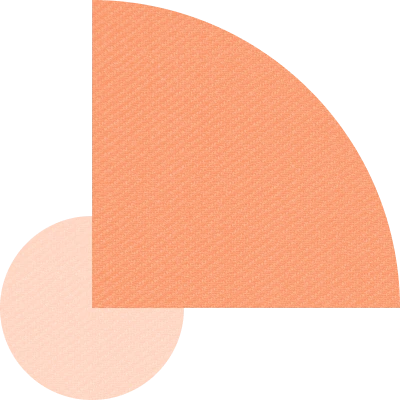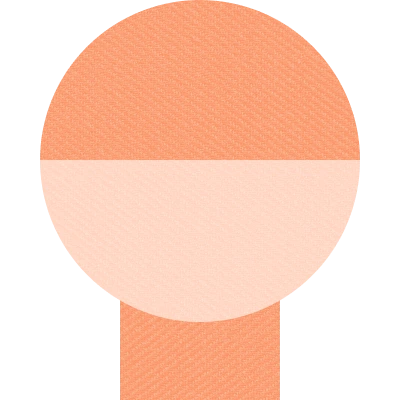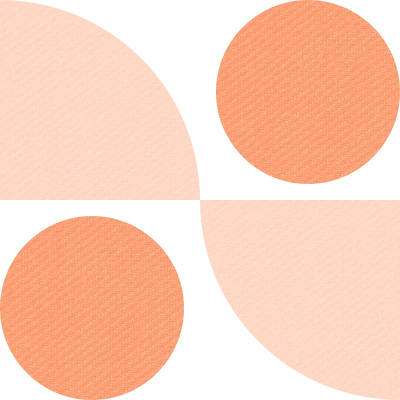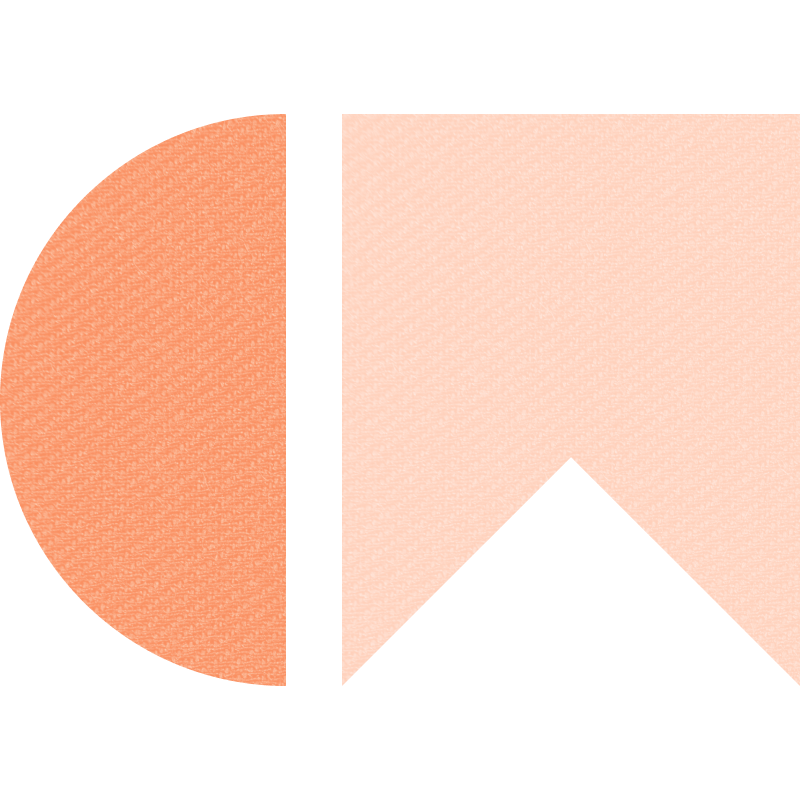Everyone knows what a smartphone is, but a smart home?
To put it simply, a smart home is a one that gives you the ability to control a wide variety of electrical appliances such as your lights, AC, entertainment system, and even home security system, all from the convenience of your smartphone (or sometimes even with just your voice).
With all kinds of gizmos and gadgets out there that can help make your home “smarter”, it can certainly get confusing and intimidating when you’re just starting out and exploring your options.
So, to help you navigate the confusing but exciting world of smart homes and smart devices, we decided to create a quick guide and go over some basic smart home devices that can help you go wireless at home.
Start with a smart hub.
Assuming that you already have a WiFi network at home, the first step towards making your home “smarter” is to start by setting up a smart home control hub.
A control hub is essential for any kind of smart home setup. You can think of it as a brain for your home.
Smart hubs come in a variety of shapes and sizes. Some look like speakers, and others look like small tablet devices, while some can even look like little squares without much of a display.
Popular smart hub devices like the Google Home Hub, Amazon Alexa, and the Samsung Smart Things Hub are devices that come with a built-in voice activation feature, which means that you can verbally give your instructions to these devices to complete various tasks.
They should ideally be placed in an area of your home that has a strong WiFi signal and can easily connect to other smart devices at home.
Once you’ve got your smart hub set up, you can go ahead and use it to ‘speak’ to certain appliances in your home. Below are the most commonly- used, at-home smart or wireless systems.
The entertainment system.
An entertainment system is probably the go-to for most people when they want to start expanding into new smart home systems.
Being able to control things like your TV and your sound system with the command of your voice or smartphone is still a relatively new experience for most people.
If talking to inanimate objects isn’t your thing, it may be helpful to know that most TVs and speakers that have been released in the last couple of years have built-in capabilities that let them connect to your WiFi network, allowing them to perform the commands that are received from your smart hub or smartphone.
These ” Smart TVs”, and “Smart speakers” effectively eliminate the need to rely on pesky HDMI cables, or AUX cords in order to play your music and movies.
Lighting.
Getting a couple of smart lights for your home is an easy and simple way to ease yourself into the smart home experience. The Philips Hue LED smart lights
These light bulbs are controlled wirelessly via a mobile app, giving you full lighting control over all those movie nights, house parties, and festive holidays, all from the convenience of your smartphone.
Heating and cooling.
If you’re constantly forgetting to turn off the AC when you leave home, then you’ll love this smart home upgrade.
The Tado is one among many smart home devices that allow you to control your AC with only your smartphone. This can come in handy for all the times you might have left the AC running when leaving for work.
Bonus: It can even start cooling down your space during your commute home. How cool is that?
The Tado also comes with a Smart Climate Assistant feature that helps monitor and regulate your home temperature.
It lowers down the settings when there’s no one in the room, and starts to cool again when people come back into the room, helping you shave up to 40% off your electricity bill.
Security.
A smart lock is another wireless smart home device that can help give your security system at home a nice upgrade.
Smart Lock devices like the ones made by August can do a lot more than just keep your front door locked.
They’re equipped with a 24/7 Activity Feed that lets you track and monitor who exactly comes through your door at any given time.
If you’ve got friends staying over with you, or if your folks are in town and need access to your place, you could grant them digital keys that stay valid anywhere from a few minutes, to a few weeks.
This means you won’t have to worry about stolen, copied, or lost keys ever again.
The kitchen.
This smart fridge from Samsung is one of the newer (and amazing) home appliances to join the line of smart home products.
This smart fridge is capable of keeping track of expiration dates and will even send notifications to your smartphone, reminding you to consume the food you have in the fridge while it’s fresh.
The built-in smart device can also help you look up various cooking recipes and read the steps out to you while you’re cooking.
We love that it’s also able to play music and videos, and is able to sync with your smartphone to create a grocery list in real time.
The sofa.
How many times has your phone run out of battery just because your friends didn’t have the specific type of charging cable you needed?
Wireless chargers are nothing new in the world of technology. IKEA has already started experimenting with lamps and tables that come with the ability to charge your phone wirelessly.
But being able to charge your phone with a sofa slipcover? Now you can, with our newest customisation options, which include adding a wireless charger to your sofa slipcover.
The new wireless charging slipcovers effectively turn your standard IKEA sofa into a tech-enabled work of art that eliminates the need to get up from your sofa in order just to charge your phone every single time.
To find out more about our slipcover collection with wireless charging features, click the button below!